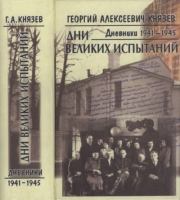How to Access Your Old Jaxx Wallet
Jaxx is a popular cryptocurrency wallet that allows users to store and manage various digital assets. However, if you haven't used your Jaxx wallet in a while, you may be wondering how to access it again. In this article, we will guide you through the steps to retrieve your old Jaxx wallet and regain access to your cryptocurrencies.

1. Locate your backup phrase
The first step in accessing your old Jaxx wallet is to locate your backup phrase, also known as the recovery phrase or seed phrase. This is a sequence of words that Jaxx generates when you first set up your wallet. The backup phrase is essential for recovering your wallet, even if you change devices or reinstall the Jaxx app.
2. Install the Jaxx wallet app
If you don't have the Jaxx wallet app installed on your device, download and install it from the official Jaxx website or the app store associated with your device's operating system. Ensure that you download the authentic Jaxx wallet app to avoid any potential security risks.
3. Launch the Jaxx wallet app
After installing the Jaxx wallet app, launch it on your device. If you're a first-time user, you'll be prompted to set up a new wallet. However, since you want to access your old wallet, look for the option to restore or recover an existing wallet.
4. Select the recovery option
When prompted, choose the option to recover an existing wallet using your backup phrase. Jaxx will ask you to enter the sequence of words from your backup phrase in the correct order. Make sure to enter them accurately, paying attention to spelling and word order.

5. Complete the recovery process
After entering your backup phrase, Jaxx will verify the information and initiate the wallet recovery process. This may take a few moments, as the app retrieves your wallet data from the blockchain. Once the recovery process is complete, you should see your old Jaxx wallet with your previously stored cryptocurrencies and transaction history.
6. Update your wallet
After gaining access to your old Jaxx wallet, it's important to ensure that your wallet software and any associated plugins or extensions are up to date. Keeping your wallet software updated helps to enhance security and ensure compatibility with the latest blockchain protocols.
Retrieving your old Jaxx wallet is a straightforward process if you have your backup phrase. By following the steps outlined in this article, you can regain access to your previous wallet and manage your cryptocurrencies with ease. Remember to keep your backup phrase secure and consider additional security measures, such as enabling two-factor authentication, to protect your digital assets effectively.

1. Locate your backup phrase
The first step in accessing your old Jaxx wallet is to locate your backup phrase, also known as the recovery phrase or seed phrase. This is a sequence of words that Jaxx generates when you first set up your wallet. The backup phrase is essential for recovering your wallet, even if you change devices or reinstall the Jaxx app.
2. Install the Jaxx wallet app
If you don't have the Jaxx wallet app installed on your device, download and install it from the official Jaxx website or the app store associated with your device's operating system. Ensure that you download the authentic Jaxx wallet app to avoid any potential security risks.
3. Launch the Jaxx wallet app
After installing the Jaxx wallet app, launch it on your device. If you're a first-time user, you'll be prompted to set up a new wallet. However, since you want to access your old wallet, look for the option to restore or recover an existing wallet.
4. Select the recovery option
When prompted, choose the option to recover an existing wallet using your backup phrase. Jaxx will ask you to enter the sequence of words from your backup phrase in the correct order. Make sure to enter them accurately, paying attention to spelling and word order.

5. Complete the recovery process
After entering your backup phrase, Jaxx will verify the information and initiate the wallet recovery process. This may take a few moments, as the app retrieves your wallet data from the blockchain. Once the recovery process is complete, you should see your old Jaxx wallet with your previously stored cryptocurrencies and transaction history.
6. Update your wallet
After gaining access to your old Jaxx wallet, it's important to ensure that your wallet software and any associated plugins or extensions are up to date. Keeping your wallet software updated helps to enhance security and ensure compatibility with the latest blockchain protocols.
Retrieving your old Jaxx wallet is a straightforward process if you have your backup phrase. By following the steps outlined in this article, you can regain access to your previous wallet and manage your cryptocurrencies with ease. Remember to keep your backup phrase secure and consider additional security measures, such as enabling two-factor authentication, to protect your digital assets effectively.
^